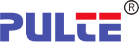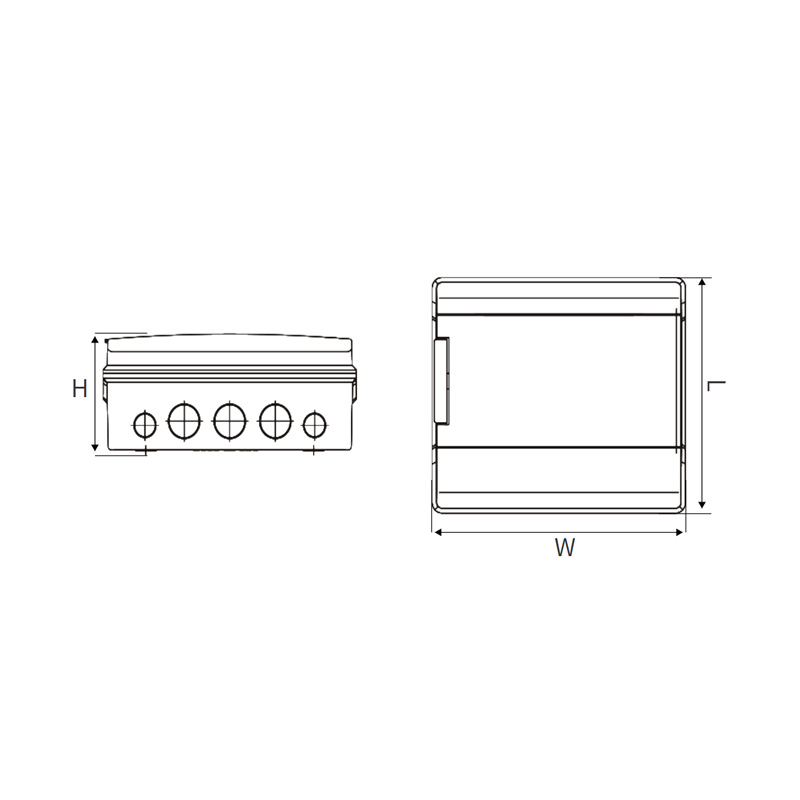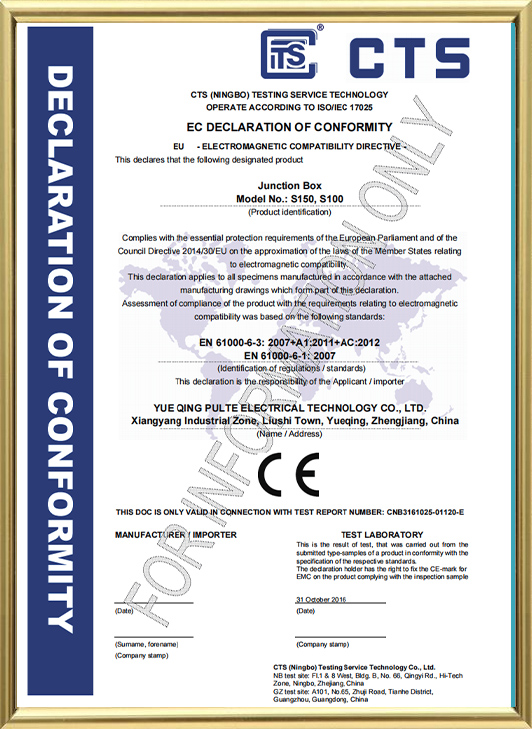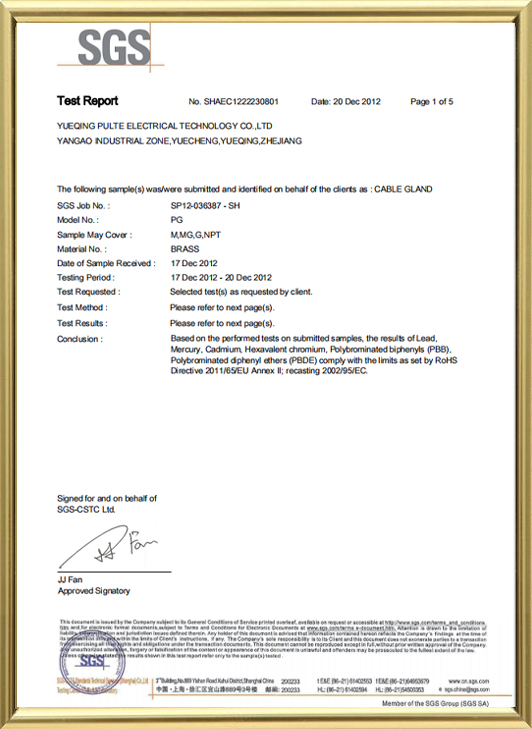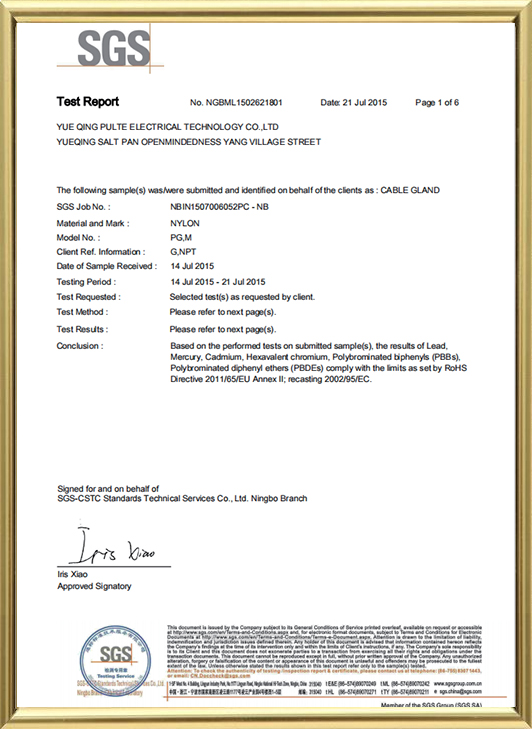When working with outdoor electrical systems, deploying a Waterproof Cable Connector is essential to protect your installation from water, moisture, dust, and environmental wear. E...
READ MORE-
-
In a wide variety of electrical and industrial installations, ensuring waterproof performance around cable entries is critical. Whether you are sourcing components from a Cable Gla...
READ MORE -
Ordering a custom Waterproof Junction Box or Waterproof Distribution Box ensures that your electrical system is safe, efficient, and reliable, even under unique conditions. By spec...
READ MORE -
Outdoor electrical projects require robust protection to ensure safety and long-term reliability. Using Waterproof Distribution Box and Waterproof Junction Box enclosures safeguard...
READ MORE
Industry Knowledge Extension
Troubleshooting Your HT Waterproof Distribution Box: A Step-by-Step Guide
Waterproof distribution boxes, often used in outdoor settings, are essential for managing electrical power distribution and ensuring safety. When you encounter issues with your HT (High Tension) Waterproof Distribution Box, it's crucial to troubleshoot effectively to maintain operations and prevent potential hazards. In this article, we'll walk you through the steps to identify and resolve common issues with your HT Waterproof Distribution Box.
Step 1: Visual Inspection
Begin by conducting a thorough visual inspection of the distribution box. Look for any signs of physical damage, such as cracks, dents, or loose fittings, which could indicate a breach in the waterproof seal. Ensure that all cover plates are securely fastened and that there are no signs of water ingress.
Question: Is the exterior of the box showing any signs of damage or wear?
Step 2: Check Connections
Examine all electrical connections within the box. Ensure that all wires are properly terminated and that there are no loose connections that could poor contact or potential short circuits.
Question: Are all connections secure and free from corrosion?
Step 3: Inspect Fuses and Circuit Breakers
Check the fuses and circuit breakers for any signs of blown fuses or tripped breakers. These components protect your electrical system from overloads, and if they have been triggered, it could indicate an issue with the load or a fault within the system.
Question: Have any fuses blown or circuit breakers tripped?
Step 4: Test for Electrical Continuity
Using a multimeter, test for electrical continuity in the cables and connections. This will help you identify any breaks in the circuit that could cause a loss of power or intermittent functionality.
Question: Is there a consistent flow of electricity through the connections?
Step 5: Look for Overheating
Overheating can be a sign of an overloaded system or a fault. Feel the temperature of the box and its components. If they are hotter than normal, this could indicate a problem that needs immediate attention.
Question: Is the distribution box or any component unusually hot?
Step 6: Consult the Manual
Refer to the manufacturer's manual for specific troubleshooting steps and specifications for your HT Waterproof Distribution Box. The manual may provide model-specific instructions that can aid in diagnosing and resolving issues.
Question: Have you consulted the manual for any specific troubleshooting tips?
Step 7: Seek Professional Help
If you are unable to identify or resolve the issue, it's better to consult with a professional electrician. They have the expertise to safely diagnose and repair any complex electrical issues.
Question: Have you considered seeking professional assistance if the problem persists?
How to Determine if Your Portable Power Distribution Box is Overloaded: A Guide
Portable Power Distribution Boxes are versatile tools used in various settings, from construction sites to events. Knowing when your box is overloaded is crucial for preventing damage to your equipment and ensuring safety. This article will guide you through the process of determining if your Portable Power Distribution Box is carrying too much load.
Step 1: Understand the Specifications
Familiarize yourself with the specifications of your Portable Power Distribution Box, including its current and power ratings. This information is typically found in the user manual or on a label attached to the box.
Question: Do you know the load capacity of your distribution box?
Step 2: Calculate the Total Load
Add up the power consumption of all devices connected to the box. Convert power ratings from watts to amperes if necessary, using the formula: Amperes = Watts / Voltage. Ensure that the total calculated load does not exceed the box's current rating.
Question: Have you calculated the total load and compared it to the box's capacity?
Step 3: Monitor Circuit Breakers and Fuses
Circuit breakers and fuses are designed to protect your electrical system from overloads. If they trip or blow frequently, it's a clear sign that your box is being overloaded.
Question: Are circuit breakers tripping or fuses blowing regularly?
Step 4: Check for Overheating
Overloaded electrical systems can cause components to overheat. Feel the temperature of the distribution box and connected cables. If they are hotter than usual, this could indicate an overload.
Question: Is the distribution box or any connected cables unusually hot?
Step 5: Look for Trip Indicators
Some Portable Power Distribution Boxes have built-in indicators that show when the box is nearing its load capacity. Check for any lights or gauges that may indicate an overload.
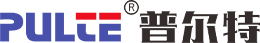

 English
English 中文简体
中文简体 Español
Español عربى
عربى